Control At Your Fingertips
Control At Your Fingertips
Control At Your Fingertips
Control At Your Fingertips
Control your PC games with immersive and intuitive touch-screen controls on your phone or tablet.
Control your PC games with immersive and intuitive touch-screen controls on your phone or tablet.
Control your PC games with immersive and intuitive touch-screen controls on your phone or tablet.
Control your PC games with immersive and intuitive touch-screen controls on your phone or tablet.
Control your PC games with immersive and intuitive touch-screen controls on your phone or tablet.
New ways to play.
Discover brand new ways of playing your favorite games, with touch-screen experiences that can be customized for any game.
New ways to play.
Discover brand new ways of playing your favorite games, with touch-screen experiences that can be customized for any game.
New ways to play.
Discover brand new ways of playing your favorite games, with touch-screen experiences that can be customized for any game.
New ways to play.
Discover brand new ways of playing your favorite games, with touch-screen experiences that can be customized for any game.
New ways to play.
Discover brand new ways of playing your favorite games, with touch-screen experiences that can be customized for any game.
New ways to play.
Discover brand new ways of playing your favorite games, with touch-screen experiences that can be customized for any game.
Immersive
Beautifully designed to feel like part of the game you're playing.
Immersive
Beautifully designed to feel like part of the game you're playing.
Intuitive
Satisfying interactions and dynamic components make controls intuitive.
Intuitive
Satisfying interactions and dynamic components make controls intuitive.
Accessible
Clear labels and easy to edit actions means no more keybind confusion.
Accessible
Clear labels and easy to edit actions means no more keybind confusion.
3 Easy Steps To Get Started
Discover brand new ways of playing your favorite games, unleash your creativity and transform your gaming experience
3 Easy Steps To Get Started
Discover brand new ways of playing your favorite games, unleash your creativity and transform your gaming experience
3 Easy Steps To Get Started
Discover brand new ways of playing your favorite games, unleash your creativity and transform your gaming experience
3 Easy Steps To Get Started
Discover brand new ways of playing your favorite games, unleash your creativity and transform your gaming experience
3 Easy Steps To Get Started
Discover brand new ways of playing your favorite games, unleash your creativity and transform your gaming experience
3 Easy Steps To Get Started
Discover brand new ways of playing your favorite games, unleash your creativity and transform your gaming experience
01
01
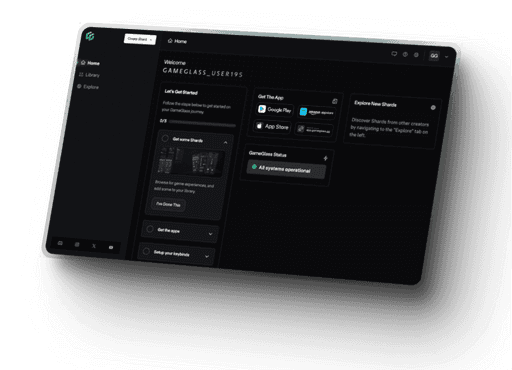
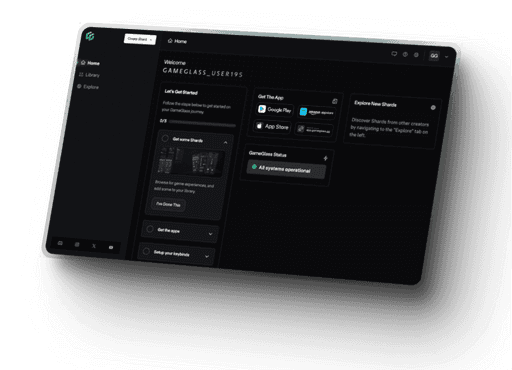
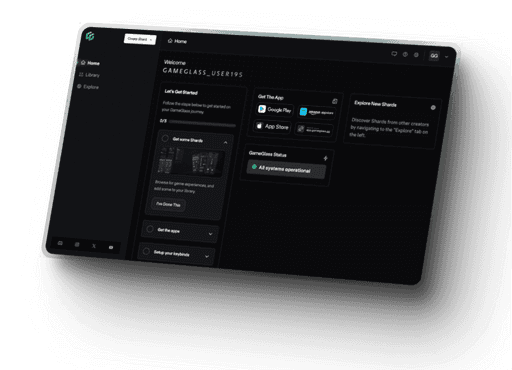
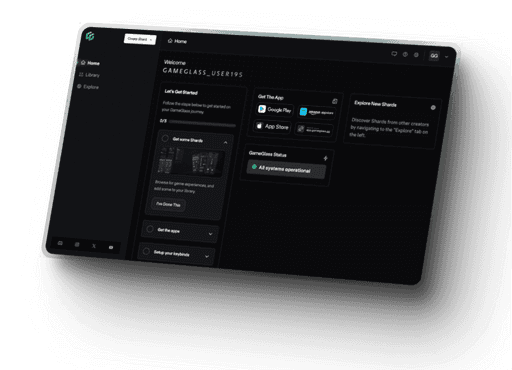






Download The GameGlass Hub
Download The GameGlass Hub
The GameGlass Hub is the central location on your GameGlass journey.
Here you will discover experiences to add to your library, create your own in our visual no code editor, or manage your collections.
It also serves as the connection point for GameGlass mobile apps, as your phone or tablet will send commands to it.






Discover Experiences Or Build Your Own
Within the Hub, you can find experiences to add to your library via the "Explore" tab.
Additionally, you can utilize our visual experience editor "Forge", to create from scratch or modify a community creation.






Download GameGlass On Your Phone Or Tablet.
Once you have created an account and added some experiences from the Hub, download the GameGlass App on your touch enabled device.
You can also access GameGlass on the web at https://app.gameglass.gg
The GameGlass App is available on all major app stores, including the Amazon app store.
Button
Switch
Switch

Engine Panel
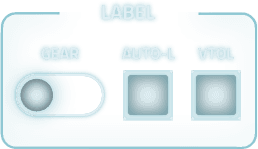
SC Panel
Toggle Switch
Button

GIF

GIF
SVG

mobiGlas
ARK
ARK
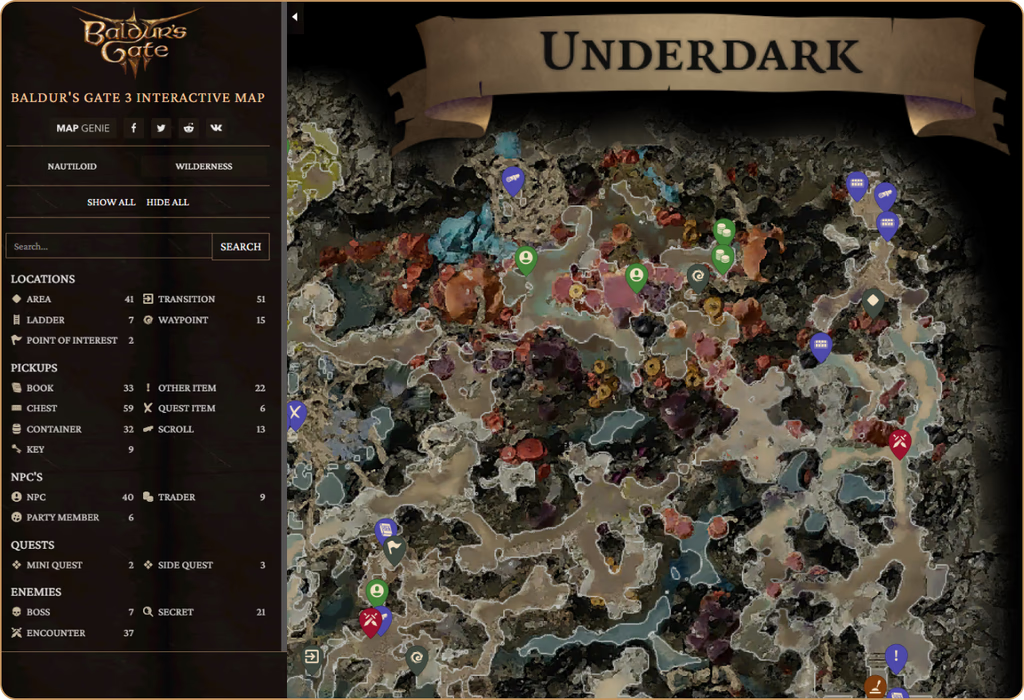
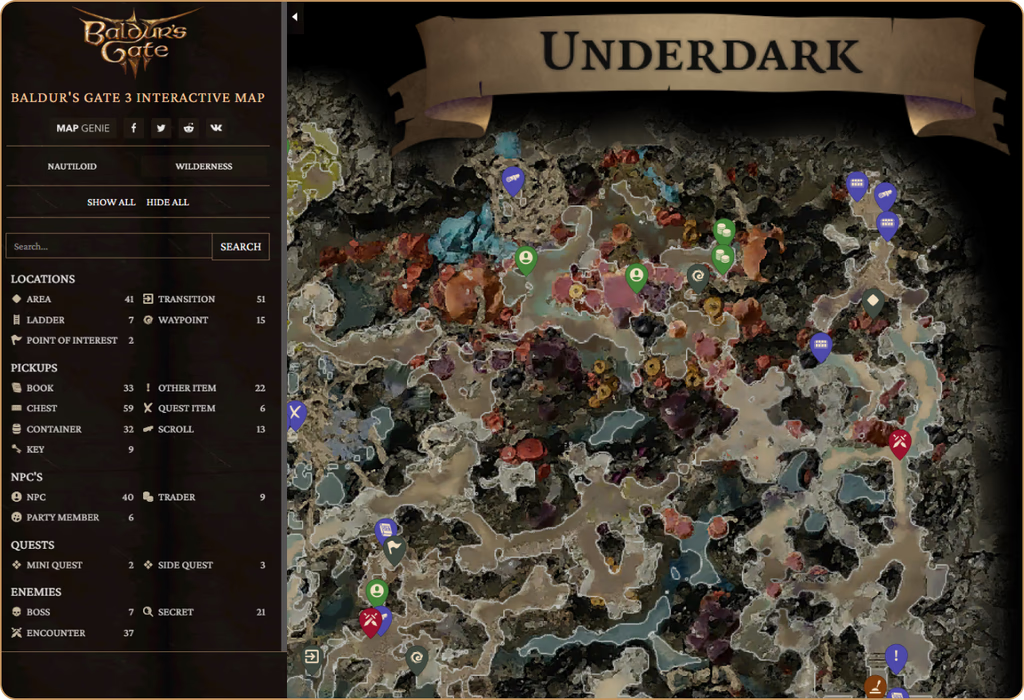
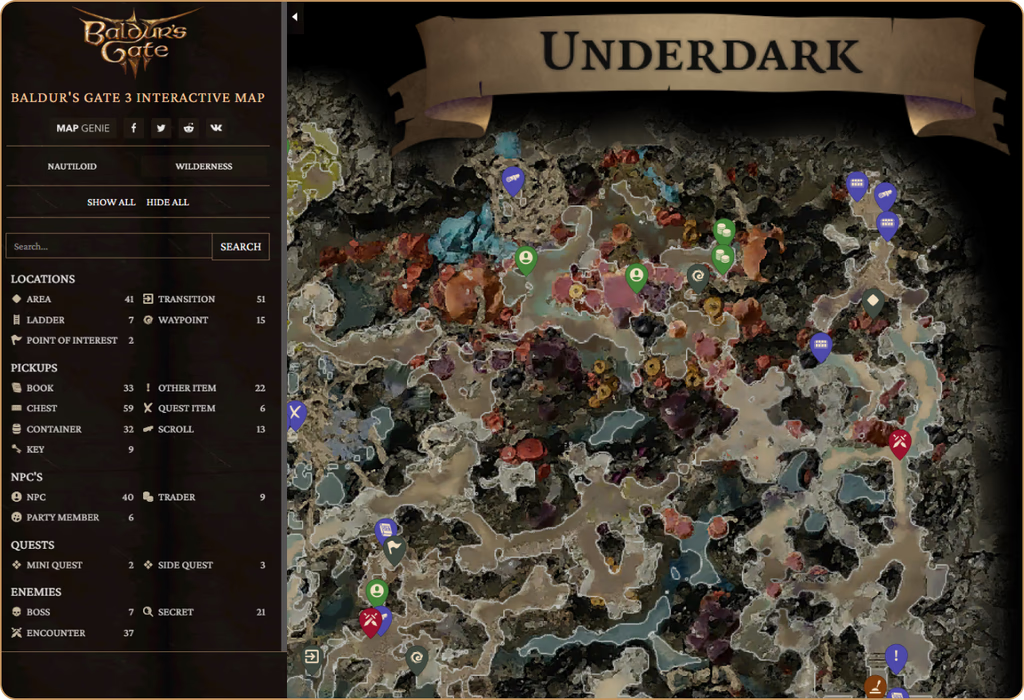
Web Embed
TEXT LABEL
Label
Build
Build
Build
Label
& Share Your
& Share Your
& Share Your
Own Creations
Own Creations
Own Creations
Click the switches, move components around, and get a taste for what it's like to have complete freedom to define your own gaming experiences.
Plus So Much More...
GameGlass is always growing, with new content, gaming experiences, components, and features.
Plus So Much More...
GameGlass is always growing, with new content, gaming experiences, components, and features.
Plus So Much More...
GameGlass is always growing, with new content, gaming experiences, components, and features.
Plus So Much More...
GameGlass is always growing, with new content, gaming experiences, components, and features.
Plus So Much More...
GameGlass is always growing, with new content, gaming experiences, components, and features.
Plus So Much More...
GameGlass is always growing, with new content, gaming experiences, components, and features.











Premium Shards Galore
Premium Shards Galore
Enhance your gameplay sessions with our new shards for No Man's Sky, Baldurs Gate 3, Farming Simulator 22, FFXIV, DCS and Starfield!
Enhance your gameplay sessions with our new shards for No Man's Sky, Baldurs Gate 3, Farming Simulator 22, FFXIV, DCS and Starfield!






Hundreds of Components
Hundreds of Components
Buttons, switches, dials, toggles... Skeuomorphic, fantasy, sci-fi... It's all there!
Buttons, switches, dials, toggles... Skeuomorphic, fantasy, sci-fi... It's all there!






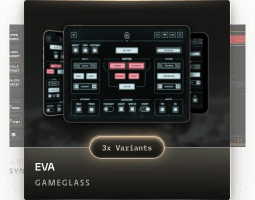
Discover New Shards Directly From The Hub
Easily explore new community creations and add them directly to your library. Easy Peasy.

A New Desktop Hub Experience
Buttons, switches, dials, toggles... Skeuomorphic, fantasy, sci-fi... It's all there!


A New Desktop Hub Experience
Buttons, switches, dials, toggles... Skeuomorphic, fantasy, sci-fi... It's all there!


A New Desktop Hub Experience
Buttons, switches, dials, toggles... Skeuomorphic, fantasy, sci-fi... It's all there!


A New Desktop Hub Experience
Buttons, switches, dials, toggles... Skeuomorphic, fantasy, sci-fi... It's all there!


A New Desktop Hub Experience
Buttons, switches, dials, toggles... Skeuomorphic, fantasy, sci-fi... It's all there!


A New Desktop Hub Experience
Buttons, switches, dials, toggles... Skeuomorphic, fantasy, sci-fi... It's all there!



Low-Latency Interactions Powered By Your Local Network
Low-Latency Interactions Powered By Your Local Network






Join An Incredible Worldwide Community
Be inspired by people as passionate about gaming as you are
Join An Incredible Worldwide Community
Be inspired by people as passionate about gaming as you are
Join An Incredible Worldwide Community
Be inspired by people as passionate about gaming as you are
Join An Incredible Worldwide Community
Be inspired by people as passionate about gaming as you are
Join An Incredible Worldwide Community
Be inspired by people as passionate about gaming as you are
Join An Incredible Worldwide Community
Be inspired by people as passionate about gaming as you are




Get Started For Free
Discover brand new ways of playing your favorite games, unleash your creativity and transform your gaming experience
Get Started For Free
Discover brand new ways of playing your favorite games, unleash your creativity and transform your gaming experience
Get Started For Free
Discover brand new ways of playing your favorite games, unleash your creativity and transform your gaming experience
Get Started For Free
Discover brand new ways of playing your favorite games, unleash your creativity and transform your gaming experience
Get Started For Free
Discover brand new ways of playing your favorite games, unleash your creativity and transform your gaming experience
Get Started For Free
Discover brand new ways of playing your favorite games, unleash your creativity and transform your gaming experience
Available on Windows & Linux

Frequently Asked Questions
How does GameGlass work?
What does the free version of GameGlass give me?
Why should I subscribe?
Does GameGlass trigger anti-cheat tools?
I have other questions!

Frequently Asked Questions
How does GameGlass work?
What does the free version of GameGlass give me?
Why should I subscribe?
Does GameGlass trigger anti-cheat tools?
I have other questions!

Frequently Asked Questions
How does GameGlass work?
What does the free version of GameGlass give me?
Why should I subscribe?
Does GameGlass trigger anti-cheat tools?
I have other questions!

Frequently Asked Questions
How does GameGlass work?
What does the free version of GameGlass give me?
Why should I subscribe?
Does GameGlass trigger anti-cheat tools?
I have other questions!

Frequently Asked Questions
How does GameGlass work?
What does the free version of GameGlass give me?
Why should I subscribe?
Does GameGlass trigger anti-cheat tools?
I have other questions!

Frequently Asked Questions
How does GameGlass work?
What does the free version of GameGlass give me?
Why should I subscribe?
Does GameGlass trigger anti-cheat tools?
I have other questions!
Join Our Newsletter
Get exclusive content, promotions and become a part of the GameGlass community!
Join Our Newsletter
Get exclusive content, promotions and become a part of the GameGlass community!
Join Our Newsletter
Get exclusive content, promotions and become a part of the GameGlass community!
Join Our Newsletter
Get exclusive content, promotions and become a part of the GameGlass community!
Join Our Newsletter
Get exclusive content, promotions and become a part of the GameGlass community!
Join Our Newsletter
Get exclusive content, promotions and become a part of the GameGlass community!
Company
© 2025 GameGlass Inc. All rights reserved.
Company
© 2025 GameGlass Inc. All rights reserved.
Company
© 2025 GameGlass Inc. All rights reserved.
Company
© 2025 GameGlass Inc. All rights reserved.
Company
© 2025 GameGlass Inc. All rights reserved.
Company
© 2025 GameGlass Inc. All rights reserved.